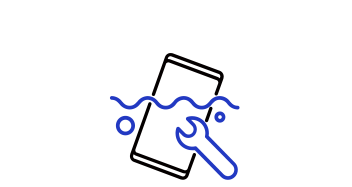Scan de QR-code met je mobiele apparaat en plaats de productafbeelding op de gewenste plek.
Belangrijke eigenschappen
Functies
Innovatieve displays voor optimale prestaties


Kleuren komen tot leven
QLED-technologie
Geniet van levendige kleuren. De Samsung QLED-technologie zet licht om in een breder kleurenpallet, en biedt meer tinten dan de standaardmonitors. De kleuren zijn helder en puur met een uitgebreid kleurenpallet tot DCI-P3 95%.


Kies voor rijkere, verfijndere tinten
DisplayHDR 400
De mogelijkheden zijn eindeloos met iedere tint. HDR-ondersteuning creëert een dynamisch scala van heldere zwart- en wittinten. Donkere schermgedeelten zijn rijker en dieper, terwijl de lichte gedeelten nog schitterender uitkomen. Ervaar zelf deze ongekend heldere en gedetailleerde resolutie.


Verbeterde concentratie en comfort
1800R gebogen scherm
Blijf gefocust en productief. Content kan in één oogopslag op het gebogen scherm worden bekeken zonder vermoeide ogen, in tegenstelling tot platte beeldschermen. Dit zorgt voor een comfortabele kijkervaring. Gebruikers kunnen zich dus langer concentreren en zijn minder vermoeid.


Zorg voor een schone en opgeruimde opstelling
USB Type-C en LAN-poort
Minder rommel en meer verbinding. De S9 is voorzien van een USB Type-C-poort met 90W laadvermogen voor je laptop en gegevensoverdracht met slechts één kabel. Dankzij de LAN-poort kunnen laptops zonder LAN-poort eenvoudig met het beeldscherm verbinden voor het gebruik van Ethernet.


* Lan kan op één bron tegelijk worden gebruikt.
Een ultieme hub op je bureau
Veelzijdige connectiviteit
Maak van je monitor een dockingstation. Met DP, 2xHDMI, USB en USB Type-C ingangen biedt de S9 veelzijdige connectiviteit met nagenoeg iedere apparaat. Dankzij de geïntegreerde speakers kun je naar je favoriete content luisteren wanneer jij wil. Verbeter je workflow met betere verbindingen vanaf één centrale hub voor een verbeterde productiviteit.


Focus zonder onderbrekingen voor optimale productiviteit
Ergonomische standaard
Dankzij het zo goed als randloze ontwerp, kun je je makkelijker op je werk concentreren met minimale afleiding. Met twee monitoren kun je ook eenvoudig schakelen tussen meerdere apps, e-mails of documenten, zonder de concentratie te verliezen. Het ene beeld loopt namelijk naadloos over in het andere beeld. De dunne metalen standaard geeft het geheel een mooie uitstraling.


Zorg voor je ogen, de hele dag door
Oogcomforttechnologie
Bescherm je ogen en doe meer. De geavanceerde oogcomforttechnologie zorgt ervoor dat je geen last krijgt van je ogen en langer comfortabel achter je computer kunt zitten. Flicker Free-technologie voorkomt het vermoeiende en irritante 'flikkeren' van het beeldscherm en Eye Saver Mode minimaliseert blauw licht. Je ogen worden minder snel moe.


De voordelen van samsung.com
Specificaties
-
Resolutie
5,120 x 1,440
-
Aspect Ratio
32:9
-
Kromming van het scherm
1800R
-
Helderheid (normaal)
350cd/㎡
-
Contrast Ratio Static
3000:1(Typ)
-
Reactiesnelheid (ms)
4ms(GTG)
-
Refresh Rate
60Hz (DP : Max 120Hz)
-
Kijkhoek (H / V, graden)
178°/178°
-
Screen Size (Class)
49
-
Plat / Gebogen scherm
Curved
-
Active Display Size (HxV) (mm)
1191.936(H)*335.232(V)
-
Kromming van het scherm
1800R
-
Aspect Ratio
32:9
-
Type paneel
VA
-
Helderheid (normaal)
350 cd/㎡
-
Peak Brightness (Typical)
400 cd/㎡
-
Helderheid (Min)
250 cd/㎡
-
Contrast Ratio Static
3000:1(Typ)
-
Contrast Ratio (Dynamic)
Mega DCR
-
HDR(High Dynamic Range)
VESA DisplayHDR 400
-
Resolutie
5,120 x 1,440
-
Reactiesnelheid (ms)
4ms(GTG)
-
Kijkhoek (H / V, graden)
178°/178°
-
Kleurondersteuning
Max 1.07B
-
Color Gamut (NTSC 1976)
88%(Typ.)
-
Color Gamut (DCI Coverage)
95%(Typ.)
-
sRGB dekking
125%(Typ.)
-
Adobe RGB dekking
92%(Typ.)
-
Refresh Rate
60Hz (DP : Max 120Hz)
-
Eco Saving Plus
Yes
-
Eye Saver Mode
Yes
-
Flicker Free
Yes
-
Picture-By-Picture
Yes
-
Quantum Dot Color
Yes
-
Beeldgrootte
Yes
-
Windows Certificering
Windows10
-
Off Timer Plus
Yes
-
Screen Size Optimizer
Yes
-
Black Equalizer
Yes
-
Low Input Lag Mode
Yes
-
Refresh Rate Optimizor
Yes
-
Auto Source Switch
Yes
-
Display Port
1 st.
-
Display Port Version
1.4
-
HDMI
2 st.
-
HDMI Version
2
-
Koptelefoon
Yes
-
USB Hub
3
-
USB Hub Version
3.0x3ea
-
USB-C
1 st.
-
USB-C Charging Power
90W
-
Ethernet (LAN)
1 st.
-
Luidspreker
Yes
-
Temperatuur
10~40 ℃
-
Luchtvochtigheid
10~80,non-condensing
-
Fabrieksinstellingen
Yes
-
Kleurmodus
Custom/High Bright/FPS/RTS/RPG/AOS/sRGB/Cinema/Dynamic Contrast
-
Kleur
CHARCOAL BLACK
-
Type voet
HAS
-
HAS (In hoogte verstelbaar)
120.0 ± 5.0 mm
-
Kantelbaar
-2.0˚(±2.0˚) ~ +15.0˚(±2.0˚)
-
Draaibaar
-15.0˚(±2.0˚) ~ +15.0˚(±2.0˚)
-
Muurbevestiging
100.0 x 100.0
-
Energieklasse
G
-
Lichtnetaansluiting
AC 100~240V
-
Energieverbruik (Max)
220 W
-
Energieverbruik (Normaal)
45 W
-
Energieverbruik (DPMS)
0.50 W
-
Energieverbruik (Uitgeschakeld)
0.30 W
-
Energieverbruik (jaarlijks)
66 kWh/year
-
Type
Internal Power
-
Afmetingen met voet (WxHxD)
1199.5 x 523.1 x 349.7 mm
-
Afmetingen zonder voet (WxHxD)
1199.5 x 369.4 x 193.7 mm
-
Afmetingen verpakking (BxHxD, mm)
1327.0 x 318.0 x 497.0 mm
-
Gewicht met voet
14.6 kg
-
Gewicht zonder voet
11.6 kg
-
Gewicht incl. verpakking (kg)
20.1 kg
-
Lengte Stroomkabel
1.5 m
-
HDMI Kabel
Yes
-
USB Type-C Cable
Yes
-
Mini-Display Gender
No
-
Install CD
Yes
Handleidingen & downloads Productinformatieblad
Veelgestelde vragen
- Wat moet ik doen als mijn beeld te donker is of de kleuren op mijn samsung monitor niet kloppen?
- Tips voor het schoonmaken van je computerscherm
- Het scherm van mijn Samsung monitor blijft zwart. Hoe los ik dit op?
- Geen geluid of slechte geluidskwaliteit van Samsung-monitor
- Hoe kan ik problemen met scherminbranding of beeldretentie op een Samsung OLED-monitor oplossen of voorkomen?
Productondersteuning
Vind antwoord op je vraag over het product
Heb je een vraag?
Bekijk hoe producten werken, krijg advies over welke modellen op uw behoeften aansluiten.
Recent bekeken